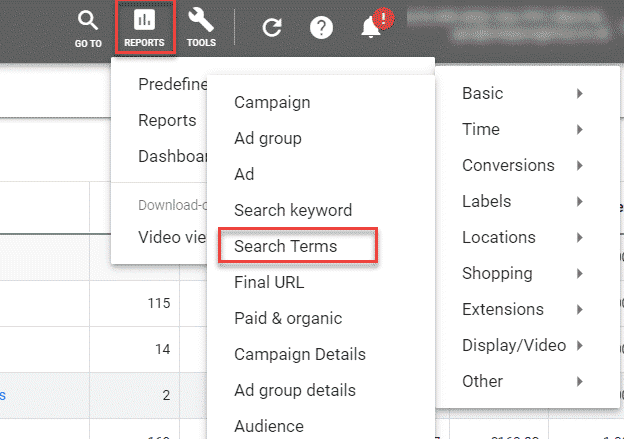
Google Ads Limits Search Terms Reports
Google has decided to limit what is shown on search term reports citing privacy, leading to advertisers losing visibility into some of their paid search queries. The search queries not shown occur when there is not “significant” data to trigger the Google Ad, per the company. What is deemed as not “significant” is not very clear though.
Previously, viewing search terms with even 1 impression or click in a search term report was expected. Google claims the goal of this change in their search term reports is to keep advertisers from being able to use minimal query data to identify users or have access to any personally identifiable information users may include in their search queries. Protecting user privacy makes sense, but withholding data from paid Google Ad searches could be viewed as not delivering information that should be included for advertisers and marketers to assess their campaign and specific spending.
Google already limits query data in Search Console for this reason. The difference, is advertisers pay whenever a user clicks on an ad triggered by a Google user’s query. The loss of this data has adverse implications for advertisers & brands, especially with their budget, since they won’t completely know what they’re spending on if they can’t see all the search results themselves.
Google Ads Keyword Management
Additionally, this change impacts negative keyword management, especially with changes to Google’s search term variants to consider, which will further lead to less control over the queries that trigger Google Ads. Therefore, not having access to this data means advertisers won’t be able to determine if those queries not shared should be added to negative keyword lists to make their campaigns more efficient. Even if low-volume keywords might have limited impact on wasted budget unless you’re in an expensive vertical like legal, in actuality the costs on these low-volume keywords add up, especially when you can’t see them in order to block them from wasting money further. It also impacts testing of new keywords to measure its effectiveness since less data is now being provided to assess all terms triggering clicks.
Google Search Terms Change in 2011
Google has some history doing this before, about 10 years prior, when it limited visibility into organic search terms that drove natural, unpaid traffic to websites in 2011, citing privacy back then too. The so-called “not provided” issue (how that organic traffic appears in Analytics reports) has frustrated website owners since, especially when Google was still providing data to advertisers and not to others, if privacy was supposedly behind that decision. When “not provided” happened for Google organic queries a decade earlier, keyword buying grew in significance in order to match desired terms to related search queries. However, with this Google Ads search queries results change, visibility is removed from 20-65% of search terms based on multiple reports.
Furthermore, Google seems to be morphing towards audience targeting and away from keyword targeting, introducing campaign types that don’t use keywords and Google changing match types, such as extending same-meaning close variants to phrase and broad match modified keywords.
There is a way though to find missing search terms for Google Ads (for now). It’s being reported that there are 2 workarounds to this, and if you have auto-tagging enabled in your Google Ads account, you can find the missing search terms in Google Analytics.
vLookup Method To Finding Missing Google Ad Search Terms
One approach uses vLookup to compare queries in Google Ads vs. Google Analytics by logging into Google Ads then going to Search Campaigns then Search Terms. Before going further, make sure the date ranges are the same for Google Ads and Google Analytics views. In Google Analytics, go to Acquisition then All Traffic then Source/Medium and click on Google / CPC. This is where it’s being reported that one can see a mismatch between total search term clicks in Google Ads and sessions in Google Analytics. The Google Analytics numbers are higher. Once clicking on Google / CPC and adding a secondary dimension for “Search Query”, this should pull in all the search queries for Google Ads. Download this report and the search terms report from Google Ads. You can try a vLookup function in Microsoft Excel to find the search terms that Google Ads did not report on.

The yellow highlighted cells in the example above are search queries from Google Analytics that are missing in the search terms report pulled from Google Ads. If you’re new to vlookup, here’s a video link that shows how to use it.
Session Data Method To Locating Missing Google Ad Queries
The other reported approach to try is using Session data. To do so, go within Google Analytics, then go to Acquisition then Google Ads then Search Queries. You’ll notice the number of sessions are significantly higher than clicks.
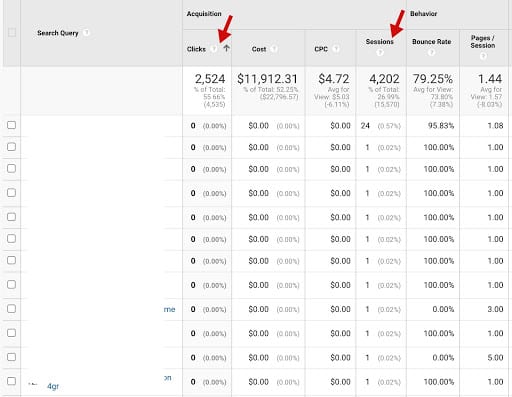
You can either sort clicks in ascending order, or create an advanced filter that only shows clicks that are equal to 0. Any queries with 0 clicks and at least 1 session are the ones that aren’t reported within Google Ads. This is unlike the reporting we’ve seen before, where sessions were usually lower than clicks.
Advertisers who link their Google Ads and Analytics accounts should be able to view data from Google Ads and Analytics together. When you compare Clicks from Google Ads and Sessions from Analytics side by side, you might expect that the numbers match, however, they often don’t. There are a number of reasons why this can occur. For instance, when someone clicks on a Google Ad, the click is immediately recorded in the Ad-server logs. Most Google Ad types charge the advertiser when the click occurs. There are some ad formats where the click is not always the billing event though. As for a session, before a session is recorded, several things happen as data and files are captured from an advertiser’s landing page including the Google Analytics tracking code. However, if a user’s browser or device disables cookies, JavaScript and images, Analytics may NOT be able to record a session. The key point is that the process to record a click is straightforward but recording a session involves several checkpoints.
Petitioning Google To Overturn Google Ads Search Terms Change
Regardless, these two (2) reported suggested workarounds to gather missing search query data from current Google Ads reports could help lessen the negative impact of Google not providing all the search term data that is relied upon by brands and advertisers to optimize their campaigns. There are also on-going petition efforts to convince Google to overturn this decision. Recently, a reported ‘bug’ in Google Ads led to many citations that more search data was being shown since the change from Google was applied to the search term reports leading to speculation that Google may be considering reverting back based on feedback & petition efforts.




